Help / Choosing the resolution of the file to be printed
File resolution for printing
The resolution of your file is essential to ensure the final quality of your future print. It ensures that your original image has a sufficient number of dots in a given area to prevent the print from being blurred or pixelated.
The higher the dpi value of your image, the more pixels there will be in an area corresponding to 2.54 x 2.54 cm and thus the more detailed your print will be, but the smaller the image will be. If you want to produce large formats, you may need to reduce your resolution to increase its print size capacity, but you will lose detail.

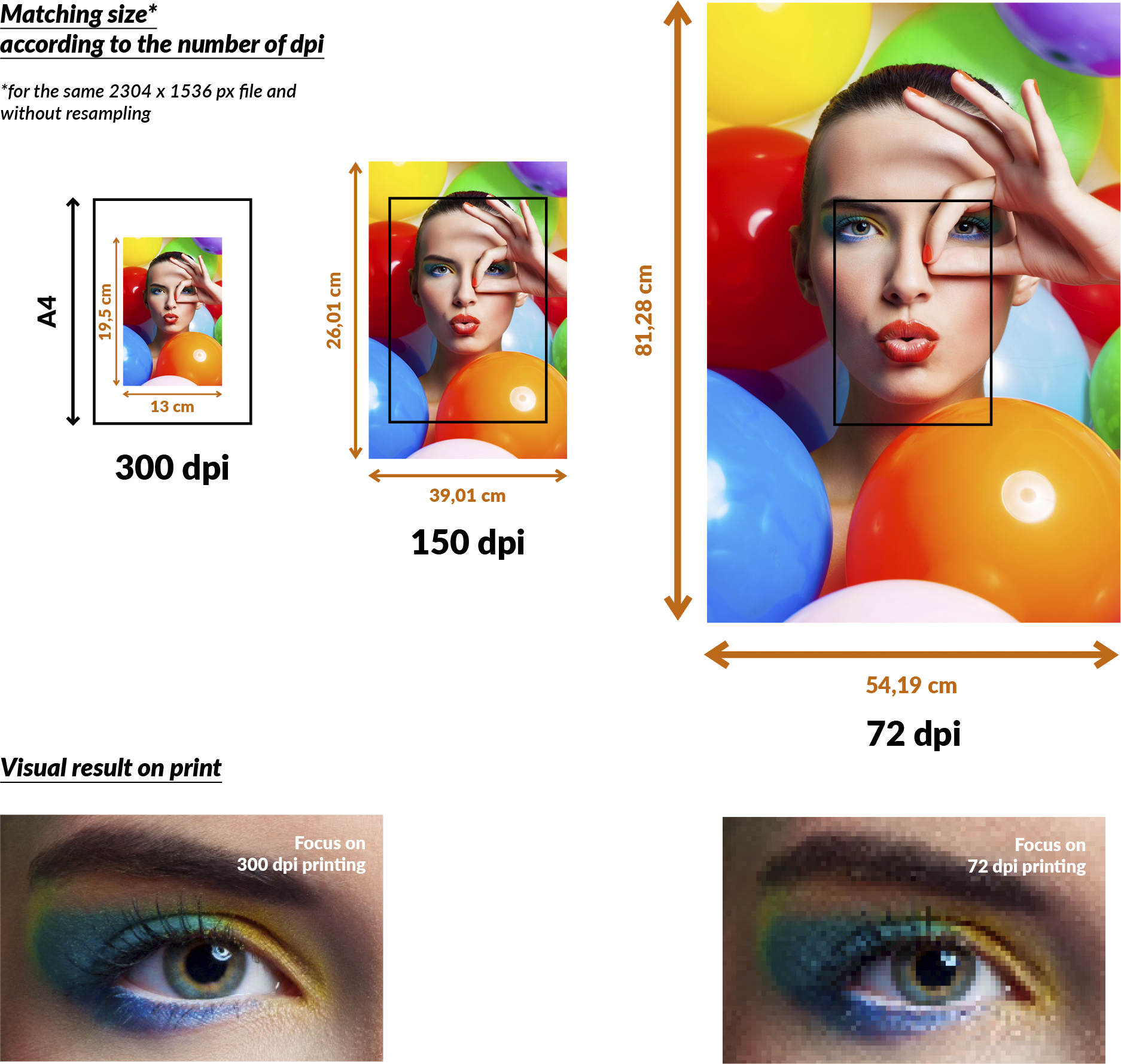
The resolution of your file will therefore allow you to know the maximum size of your print according to your needs, in order to avoid the possible effects of pixelation or blurring in the image.
See also : File quality / Easily estimate the normal print size for your image
In order to estimate the best use of your printed image, you should also take into account the viewing distance of your future print. An image will require a different resolution if it is intended to be viewed from a distance.
Continue with : Resolution and viewing distance
In summary :
The resolution of your file defines the level of detail of your image.
The resolution value of your file determines the print size capability of your file.
A high resolution value will provide a high level of detail in the image (e.g. 300dpi) but an associated low print size. Conversely, a low resolution value (e.g. 72dpi) will allow a larger print size of your file, but at the expense of image quality.
The resolution of your file should be considered in relation to its future use, based on the distance at which your final print will be perceived.
The closer your print will be perceived, the higher the level of detail, and therefore the resolution of the file.
Find the definitions of the technical terms used on this page in our glossary.