Help / Viewing distance
Resolution and viewing distance
The assessment of the resolution level of your print file should be linked to the distance at which your print will be viewed.

In order for your eye to no longer discern the closely spaced ink dots in a print and for the image not to be perceived as pixelated or blurred, it is estimated that the viewing distance should be at least 25cm for an initial file with a resolution of 300dpi.
These guidelines are based on the CIE (Comité International de l'Éclairage) definition of the standard observer*, in terms of the separating power of the human eye.
| 25cm | 50cm | 100cm | 200cm | 400cm | ||
| Visible detail | 0,075mm | 0,15mm | 0,3mm | 0,6mm | 1,2mm | etc... |
The 300 DPI, which we are used to in photography, is not necessarily necessary for all images that are more than 25 centimetres away from the surface of your retina.
There are two possible resolution choices: the nominal resolution value and the necessary and sufficient resolution value.
The nominal resolution
Nominal resolution is intended for small prints, which are to be viewed closely.
For nominal reasoning, the file should be prepared at a resolution of 300dpi, which corresponds to the average visual acuity at 25cm distance.
Except for direct prints on rigid and flexible media, we recommend a resolution of 300 DPI for your files. You will find the recommended size in pixels in the table below.
As a general rule, a comfortable viewing distance is 1.5 x the diagonal size. We go closer in case of details to appreciate.
| Desired print size | 10x15cm | 18x24cm | 24x30cm | 30x40cm | 40x50cm | 50x60cm |
| Recommended pixel size | 1181x1772 | 2126x2835 | 2835x3543 | 3543x4724 | 4724x5906 | 5906x7087 |
| Recommended weight in MB | 6,3 M (rvb) | 18 M (rvb) | 30 M (rvb) | 50 M (rvb) | 84 M (rvb) | 126 M (rvb) |
Necessary and sufficient resolution
Necessary and sufficient (or 'optimal') resolution is intended for prints that are viewed from a distance. The further away an image* is viewed, the lower its resolution will be. It will be halved every time the viewing distance is doubled. *This is only valid for images that do not contain small text and details that need to be readable at close range.
| Distance | 25 cm | 50 cm | 100 cm | 200 cm | 400 cm |
| Resolution | 300 dpi | 150 dpi | 75 dpi | 40 dpi | 20 dpi |
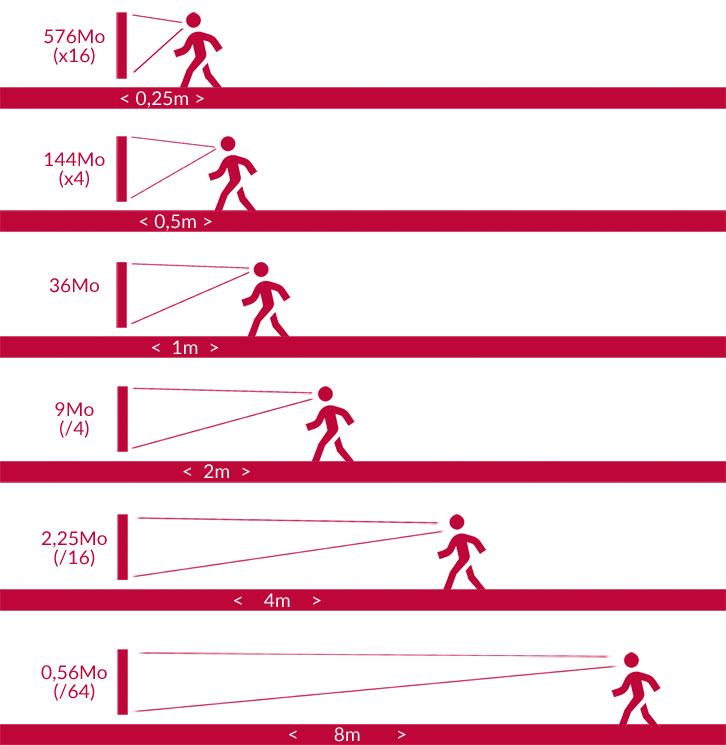
The maximum print size of your file without interpolation can be calculated when using the necessary and sufficient resolution with the following calculation :
(Size in pixels / 100) x 2 = maximum size in cm
Thus, for the same photo of 4000 px in width and 3000 px in height :
3000 / 100 x 2 = 60 cm
The maximum reasonable print size of your file without specific interpolation will therefore be 80x60 cm, i.e. an enlargement of 240%.
Determining the right enlargement factor on PICTO Online
To help you, when you upload a photo to PICTO Online, a colour-coded enlargement indicator shows you whether your file is suitable for the requested size. Simply upload your image, then indicate the desired final size:
- Up to x2.40 green colour: the definition of your file is sufficient for a quality print.
- From x2.40 to x4.00, orange colour: the resolution of your file is more or less sufficient. Your print may lack detail or nuance and look blurry. You should resize your original file or increase its resolution.
- Beyond x4.00, red colour: the resolution of your file is insufficient. You will have to start from a larger original file or reduce the size requested.
The smaller the size of your print, the higher the resolution, because you will be looking at it closely. The larger it is, the more you need to think in terms of necessary and sufficient resolution, because you will be looking at it from a distance. But if you have to look at a large print up close, keep the resolution as high as possible.
In summary :
The choice of file resolution for printing should be considered in relation to how it will be perceived afterwards, depending on :
- The viewing distance
- The need for close reading or viewing of detail or not
If the print is to be viewed at close range: 300 dpi is required.
If the print is intended to be viewed from a distance: the number of dpi can be decreased to increase its capacity in print size, depending on the viewing distance.
The viewing distance for comfortable viewing is estimated to be 1.5 x the size of the diagonal of the print.
Find the definitions of the technical terms used on this page in our glossary.