Help / Manual image optimisation

If you don't know how to prepare an image for printing or if you don't have enough time, by choosing the "Manual image optimization" option, you can be sure that your print will look as good as possible on our Picto Online website.
- Choose the option "With manual optimisation"
- Your personal indications to the printer
- Choice of manual optimisations
- The printer's job
- Black and white print from a colour image
- Interprétation particulière ou retouche
- Le fichier optimisé
- Price list
1. Select the "With manual optimisation" option
The selection of the "With manual optimisation" option is available as a setting in the "Configuration" page or from the "Optimisation" tab.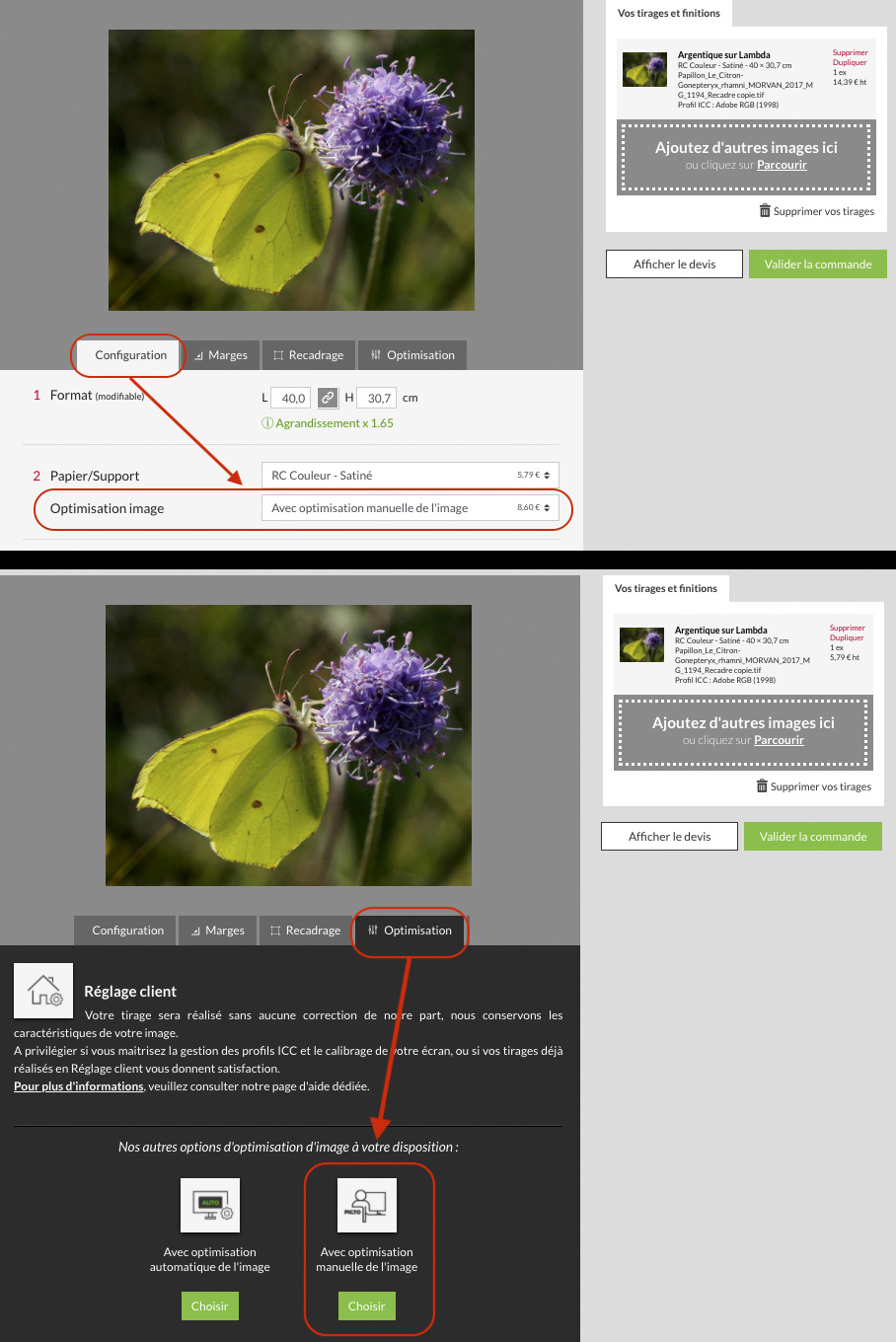
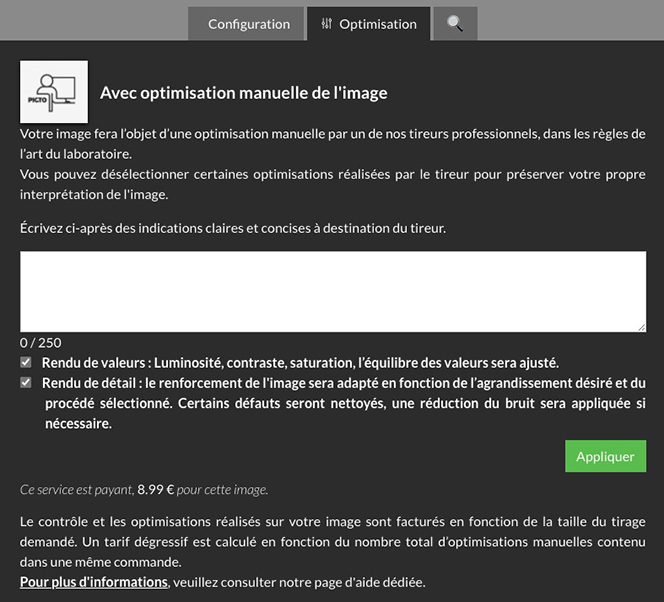
2. Your personal details for the printer
A free text input window, limited to 250 characters, appears and allows you to write in a clear and consise way the indications that will be taken into account by the printer.3. Choice of manual optimisations
Optimisations are proposed to you and are grouped in two parts:- Rendering of values : Brightness, contrast, saturation, the balance of values will be adjusted.
- Detail rendering : The image enhancement will be adjusted according to the desired magnification and the selected process. Some defects will be cleaned up, noise reduction will be applied if necessary.
4. The printer's work
The printer carries out a general check and then a precise examination of your image:- Computer artefacts (pixel point too bright or too coloured, white border), transitions too marked in the gradations, blurred dust spots on the camera sensor can be spotted.
- A colour shift (e.g. face too red, lighting too yellow or too blue) can be noticed.
- Depending on the magnification of the image, the quality of the interpolation is monitored.
- The maximum white and minimum black values are looked at, the histogram is examined to see the dynamic range of the image.
- The printer then takes note of your choices of process, paper and optimisation.
His knowledge of the calibration of the graphic chain and the different processes/substrates allows him to optimise your image for the print run.
He will thus ensure a classic professional interpretation of your image for the print run, in accordance with the rules of the art practiced in the laboratory, this interpretation is also called in the professional milieu "lab judge print run".
5. Black and White print from a colour image
If you have chosen a black and white print from a colour image, the printer will do the conversion himself and make sure that the grey values are correctly distributed to obtain a beautiful and correctly adjusted print.
Your original colour image will therefore be modified by a printer to obtain the best possible result in the black and white print.
6. Special Interpretation or Retouching
If you would like a special interpretation of your images or retouching, please feel free to provide your instructions in the free text field.
If your requests go beyond the basic package, we will contact you with a personalized price quote before starting production of your print.
7. The Optimized File
The "With Manual Image Optimization" option does not allow you to directly download the optimized file from the website. However, the transfer of the optimized file can be arranged upon request.
8. Price list
There is a charge for this customised service. The control and the optimizations are integrated in a fixed price which is charged per image according to the size of the print requested. A degressive rate is calculated according to the total number of manual optimisations contained in the same order.
Grille tarif (€uros H.T) :| Format* | 1 image | 2 à 10 images | 11 à 20 images | 20 et + images |
| 18 x 24 cm | 7,56 € | 7,48 € | 7,39 € | 7,35 € |
| 24 x 30 cm | 7,94 € | 7,79 € | 7,65 € | 7,58 € |
| 30 x 40 cm | 8,56 € | 8,32 € | 8,08 € | 7,96 € |
| 40 x 50 cm | 9,60 € | 9,20 € | 8,80 € | 8,60 € |
| 50 x 60 cm | 10,90 € | 10,30 € | 9,70 € | 9,40 € |
| 60 x 90 cm | 14,02 € | 12,94 € | 11,86 € | 11,32 € |
| 80 x 120 cm | 19,48 € | 17,56 € | 15,64 € | 14,68 € |
| 120 x 150 cm | 36,00 € | 32,00 € | 28,80 € | 27,00 € |
| 150 x 180 cm | 54,00 € | 48,60 € | 43,20 € | 40,50 € |
This option does not include requests for interpretations or particular alterations.
The indications in the free text field may be subject to additional invoicing if they exceed the basic package. In this case, an estimate will be sent to you before your print is produced. The print run will be produced with your agreement, after payment of this supplement.
The option "With manual image optimisation" does not allow you to retrieve the optimised file directly from the site. However, a transfer of the optimised file can be made on request.
You can select other image optimisation options:
If you have any questions or special requests, please do not hesitate to contact us via our contact form or our e-mail address serviceclient@pictoonline.fr .
Going further...
Why offer manual image optimisation?
Since the beginning, PICTO Online has allowed you to be autonomous by preparing your images for printing yourself without any modification on our part, this principle is and will always be present by indicating the default option "Customer setting".However, we have noticed that some prints or photo prints present renderings that can be considered disappointing, generally too dense or lacking in contrast.
This is often due to the screen being too bright, the image is flattering when displayed but unsuitable for the final rendering of a print.
In addition, some images may contain defects, barely visible on the screen, which appear on the print when they can be repeated and corrected by the printer.
If you don't know how to prepare an image for printing or if you don't have enough time, by choosing the option "with manual image optimisation", you can be sure that your print will look as good as possible from our website Picto Online.
At PICTO, we remain faithful to our primary ambition of complicity with professional photographers and with all photography enthusiasts by offering one of the fundamental services of the PICTO laboratory, namely the accompaniment of a photographic printer in the making of your prints.