Help / Automatic image optimisation

When setting up your print, our "Image optimisation" option allows you to select "With automatic image optimisation", an automatic correction of your image will be carried out, mainly a correction of the luminosity and contrast, in order to obtain a balanced and optimal print.
Sometimes the colours can be modified(corrected dominant, modified saturation).
This correction is based on an algorithm developed by Adobe® Camera Raw.
This free option ensures that you get prints that enhance your images without going into the technicalities of preparing an image for printing. Its use allows you to compensate for a monitor setting that is not suitable for photographic prints.
The use of ICC colour profiles proposed by PICTO is not useful, we will automatically perform the colour conversion to the chosen paper/printer.
You can choose to systematically activate this option on the images of your PICTO Online orders from the "My preferences" menu in "My account".
The choice can also be modified per image when setting up your print run, don't forget to click on "Apply to all" if you want to activate this choice for the whole order. Your original image is automatically optimised to obtain a more accurate luminosity for the print.
The "Image Optimisation" option is available when setting up your print:
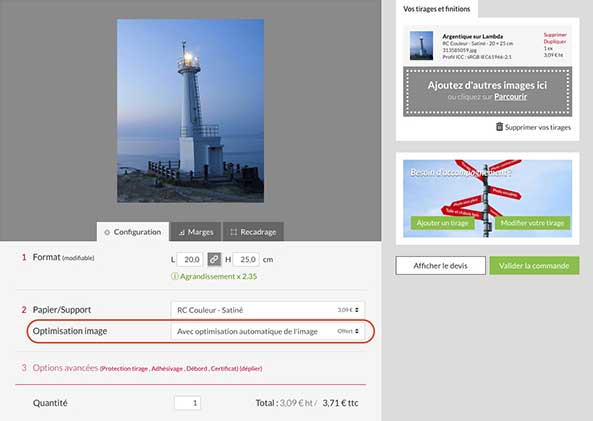
You can select other image optimisation options:
Going further...
However, we have noticed that some prints or photo prints present renderings that can be considered disappointing, generally too dense or lacking in contrast. This is often due to a screen brightness that is too high, the image is flattering when displayed but unsuitable for the final rendering of a print.
We therefore propose a global optimisation of the image, mainly a rebalancing of the histogram of the image, the distribution of the values of the image is harmonised.
You will receive the prints with a marker in the margin indicating the choice of image optimisation so that you can make the comparison with or without optimisation.
Note :
Sometimes the colours can be modified(corrected dominant, modified saturation).
This correction is based on an algorithm developed by Adobe® Camera Raw.
This free option ensures that you get prints that enhance your images without going into the technicalities of preparing an image for printing. Its use allows you to compensate for a monitor setting that is not suitable for photographic prints.
The use of ICC colour profiles proposed by PICTO is not useful, we will automatically perform the colour conversion to the chosen paper/printer.
You can choose to systematically activate this option on the images of your PICTO Online orders from the "My preferences" menu in "My account".
The choice can also be modified per image when setting up your print run, don't forget to click on "Apply to all" if you want to activate this choice for the whole order. Your original image is automatically optimised to obtain a more accurate luminosity for the print.
The "Image Optimisation" option is available when setting up your print:
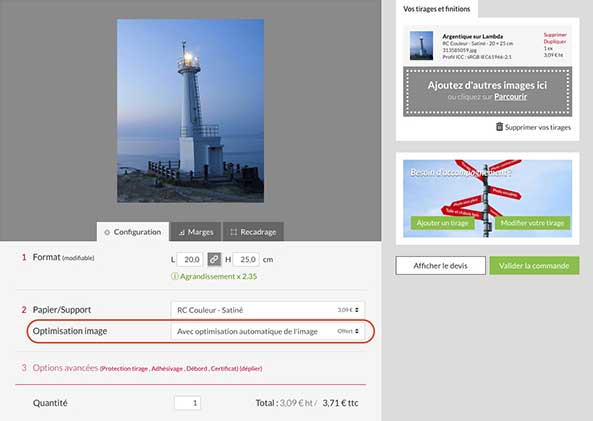
You can select other image optimisation options:
Going further...
Why offer automatic image optimisation?
Since the beginning, PICTO Online has allowed you to be autonomous by preparing your images for printing yourself without any modification on our part, this principle is and will always be present by indicating the default option "Customer adjustment".However, we have noticed that some prints or photo prints present renderings that can be considered disappointing, generally too dense or lacking in contrast. This is often due to a screen brightness that is too high, the image is flattering when displayed but unsuitable for the final rendering of a print.
We therefore propose a global optimisation of the image, mainly a rebalancing of the histogram of the image, the distribution of the values of the image is harmonised.
Make the comparison yourself!
On the same image of your choice, do not hesitate to test the choices of the "Image optimisation" option by making a print with the choice "With image optimisation" and another identical print but with the choice "Client adjustment". To see for yourself, select the free "Laminating Overlap" option for each print.You will receive the prints with a marker in the margin indicating the choice of image optimisation so that you can make the comparison with or without optimisation.
Note :
- Optimisation is not a retouching tool, cosmetic correction (such as anti red-eye, anti-dust) or correction of too much colour dominance or too dark or too light luminosity.
- If you have added elements to your image, such as rotating margins around your image, or if you have assembled several different visuals into a single image: these different elements will only be one image for optimisation, and the result may not be suitable.
- If you wish to preserve a particular atmosphere in your images, for example a deliberately dark image such as photographs of the night sky (astrophotography), candlelight, a dominant colour, a personal artistic vision: we recommend that you choose the "Client setting".
"Customer setting" is also the best choice for computer graphics (illustration, poster, communication or advertising poster, etc.). - The thumbnails displayed during the preparation of your order are not contractual, they do not simulate the result of the automatic optimisation requested.
- The images are optimised on the fly, the files are dedicated to printing and cannot be recovered later.